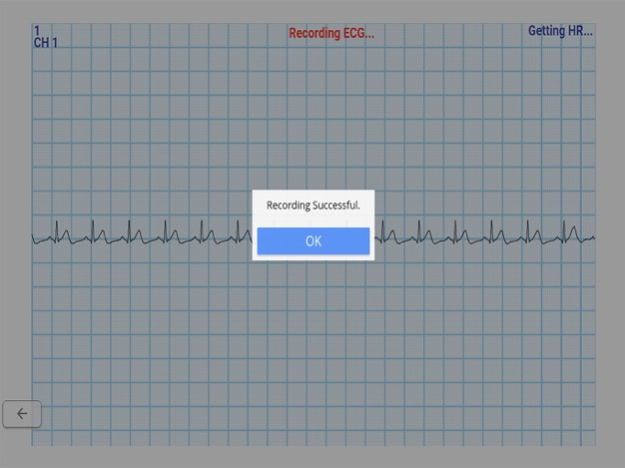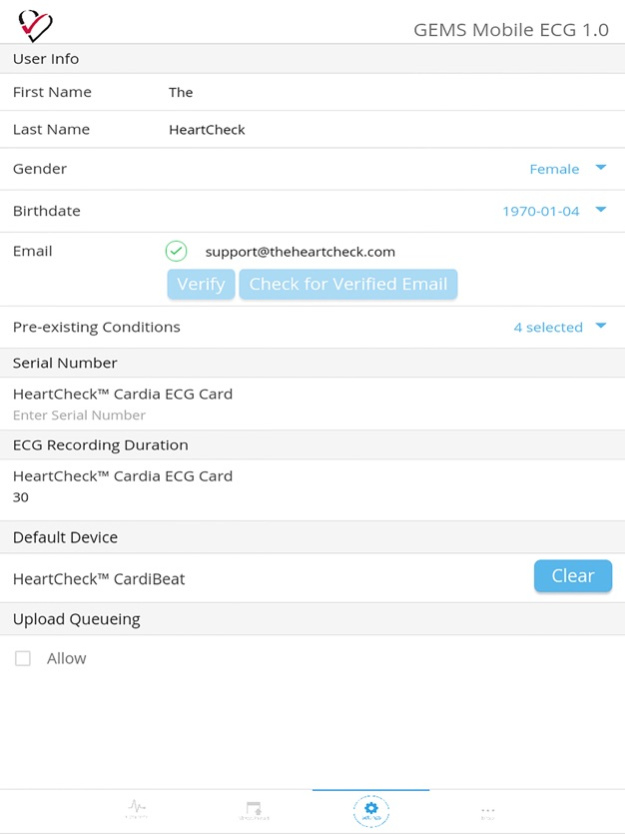GEMS Mobile ECG 1.0.125
Continue to app
Free Version
Publisher Description
GEMS Mobile is an FDA-cleared mobile app used for recording and managing ECGs using a number of different ECG monitors. It is intended to be used by consumers without the need for a prescription and is based on the same ECG software that is used and trusted by physicians in hospitals across North America.
GEMS Mobile is free for download with the purchase of a HeartCheck device. When paired with a HeartCheck ECG device, GEM Mobile allows you to view, print and send your ECG for medical review. Professionally reviewed results are available for a fee and are received in as little as 30 minutes. The results can indicate the presence or absence of more than four dozen heart arrhythmias, including atrial fibrillation and QT prolongation. You can also see your ECG print out in near real time at no additional cost to be shared with a healthcare professional.
One time set up is easy and GEMS Mobile ensures the safety of your data and the protection of your smart phone/device through the use of the latest technologies that our hospital customers demand.
All supported ECG devices are hand-held, Bluetooth connected and with long lasting battery life. They are also very compact and easy to carry anywhere.
For a list of compatible ECG monitors to use with GEMS™ Mobile please go to www.theheartcheck.com
Dec 30, 2021
Version 1.0.125
New Release
About GEMS Mobile ECG
GEMS Mobile ECG is a free app for iOS published in the Health & Nutrition list of apps, part of Home & Hobby.
The company that develops GEMS Mobile ECG is Cardiocomm Solutions, Inc. The latest version released by its developer is 1.0.125.
To install GEMS Mobile ECG on your iOS device, just click the green Continue To App button above to start the installation process. The app is listed on our website since 2021-12-30 and was downloaded 0 times. We have already checked if the download link is safe, however for your own protection we recommend that you scan the downloaded app with your antivirus. Your antivirus may detect the GEMS Mobile ECG as malware if the download link is broken.
How to install GEMS Mobile ECG on your iOS device:
- Click on the Continue To App button on our website. This will redirect you to the App Store.
- Once the GEMS Mobile ECG is shown in the iTunes listing of your iOS device, you can start its download and installation. Tap on the GET button to the right of the app to start downloading it.
- If you are not logged-in the iOS appstore app, you'll be prompted for your your Apple ID and/or password.
- After GEMS Mobile ECG is downloaded, you'll see an INSTALL button to the right. Tap on it to start the actual installation of the iOS app.
- Once installation is finished you can tap on the OPEN button to start it. Its icon will also be added to your device home screen.